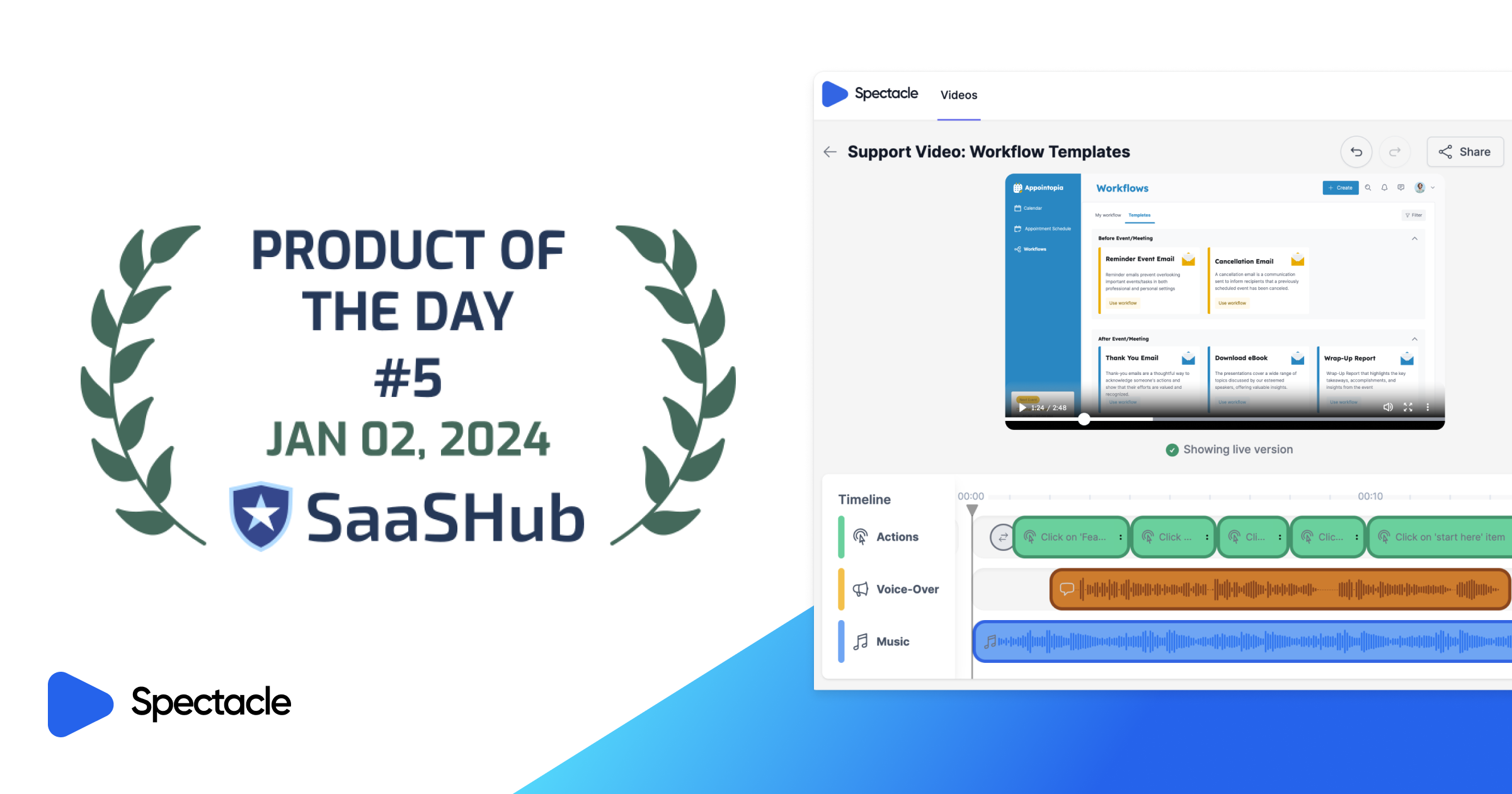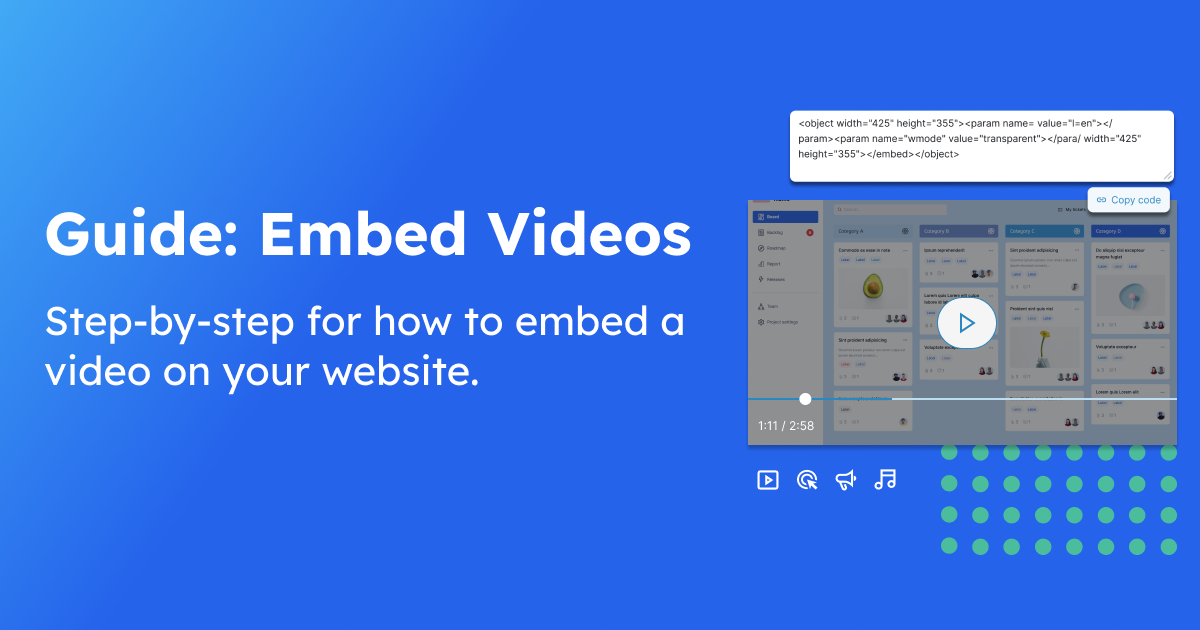A robust help center improves the customer experience and increases your software’s usability. Serving as the centralized hub for customers to find answers to the questions, as well as troubleshoot issues, a help center covers a significant amount of important information.
Below we’ll explain what to cover in your help center including documentation tips, support article ideas and recommended tools.
1. Frequently Asked Questions (FAQs)
Start with a comprehensive Frequently Asked Questions section. FAQs provide customers with quick answers to common queries and saves you time on chat support.
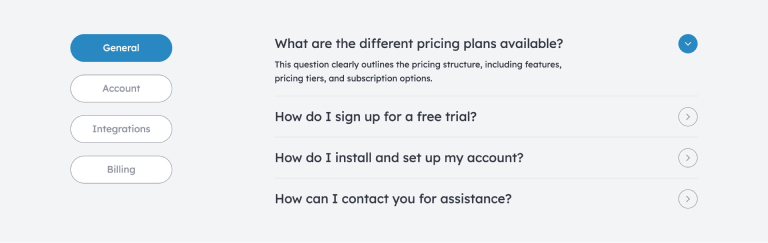
Start by identifying recurring issues and make a question list: What problem comes up often? What topics do customers mention most in reviews?
Prioritize your list: Think about how important it is to usability and the significance of the impact. Also, keep in mind if the answer would be useful for everyone and if there is a one-size fits all solution?
Write your questions and answers: The content of an FAQ should be easy to understand and easy to access. Use bullet points, numbered lists, and tables to break up large paragraphs. Include different content types like screenshots, GIFs and product demos to provide additional support.
Keep information updated: Be sure to maintain your support documentation with every new product release. A best practice is to include this as a step in your feature announcement or a scheduled quarterly (or annually) review.
Tip
If you are using a customer support platform, use tags to track and identify common problems. This can help your product team prioritize bug fixes or new features. Common tag categories for SaaS support could include:
Sign up and login issues
Product and technical
Billing and subscription issues
Account setting issue
Reporting issues
Exporting/importing issues
2. Knowledge Base Articles
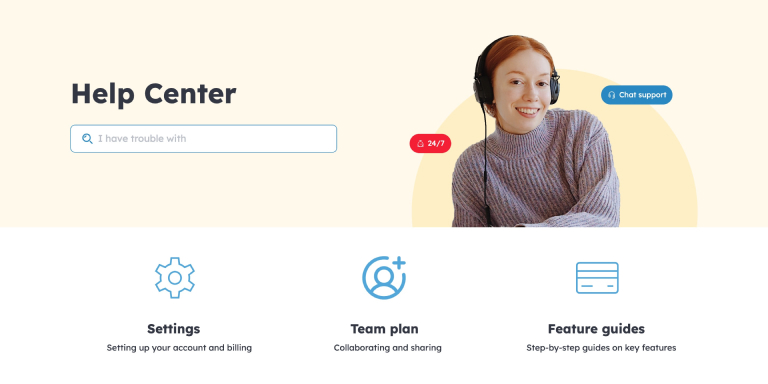
In addition to FAQs, having a knowledge base is helpful to address a wide range of customer issues and topics.
These articles are more detailed than FAQs and are focused primarily on your product. This could include step-by-step guides, product demos/tutorials, in-depth explanations of features and any best practices or helpful tips.
Much like the FAQ section, articles that relate to the same topic can be grouped into categories to make it easier to navigate and find information. Common categories includes:
Category: Getting started
Introduction
What is [product name]?
Glossary
Signing in
Category: For users
Getting started for users
Accessing your account
Join your organization
Adjust notifications
Category: For admins
Setting up your account
Create a workspace
Managing permissions and roles
Inviting your team
Category: Settings, billing, invoicing
Sales tax and VAT
Monthly and Annual Plans
Limits on free plans
Supported payment methods
Category: Technical documentation
Product features
Connect apps
Set automations
API integrations
Share and export files
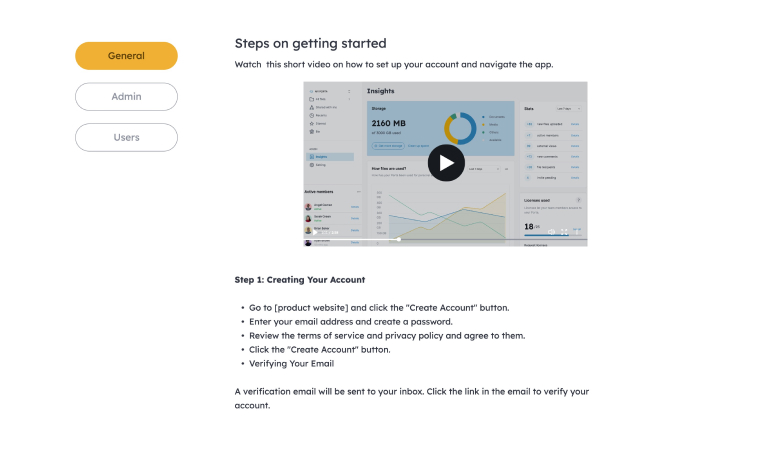
Knowledge base articles are typically written in a clear and concise style. It’s helpful to use screenshots, GIFS or videos alongside to help illustrate and or/provide narration of the steps.
3. Product Videos & Guides
Consider creating video tutorials or interactive walkthroughs that guide users through common tasks or troubleshooting procedures.
The content of your videos can be similar, if not the same, as the content from the knowledge base. It’s showing how to use your product the best and easiest way possible.
In fact, knowledge base articles and product videos work hand in hand together. Product videos are a great addition to any support documentation and your overall product knowledge.
Product videos provide another channel for customers to interact with your product — in this case, YouTube and TikTok would be the top choices. A good example: Zapier’s YouTube Playlist: Getting Started with Zapier.
Here are useful ways to incorporate product videos.
Onboarding
If you can provide a great customer onboarding experience, you will have a much better chance of retaining customers. Having a different content type, like video, keeps audiences more engaged. For example, including GIFs in your welcome email showing how to log in.
Introducing new features
Explaining new features isn’t as interesting as showing new features. Product videos should be a key asset in any feature announcement (email, blog, social media post). It’s a way to share more about your product's new functionality, more quickly.
Be sure to write a compelling script. Your script should be clear, concise, and engaging aligned to the actions being performed in the video.
Troubleshooting problems
Product videos can be a very effective way to troubleshoot issues, showing a step-by-step visual on how to solve a problem. This leaves little room for misunderstandings or unclear back and forth conversations.
Consider adding subtitles to product videos for more clarity.
Additionally, if you have an international audience, consider using an AI translator to modify the script to your audience’s language in both the voiceover narration and subtitle text. This can be done using text-to-speech voiceover.
Tip
Use playlists on YouTube to categorize your videos based on topic. This makes videos easily accessible, regardless of when videos were published.
Common categories include:
Getting started
Product Features
Webinars
Customer Stories
Tips & Tricks
4. Community Forums or Discussion Boards
A community forum can be an excellent resource for user-generated content and peer-to-peer support. This provides a direct communication channel between your support team and users, and a place for users to share ideas & tips.
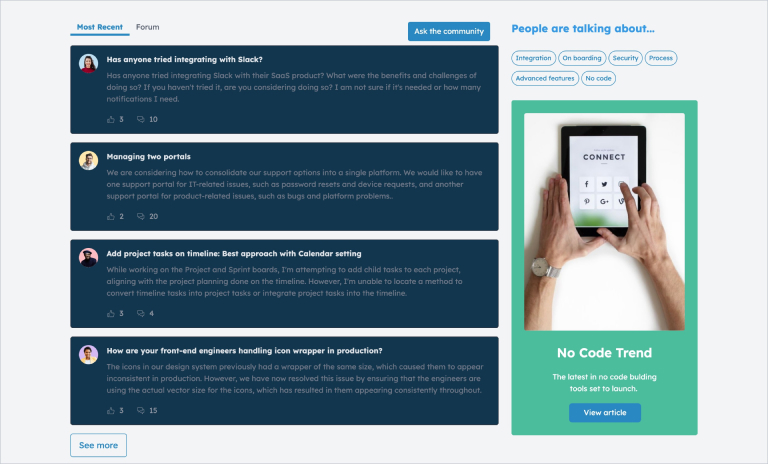
This could be hosted on your own website — however this would require a level of maintenance in managing the comments and ensuring the content is relevant.
Another option would be a less hands-on approach such as a third-party forum like Discord, Reddit, Linkedin Groups. Again though, there’s still a level of effort required, specifically around spam.
Useful Resource
Example: Zendesk Community & Feedback groups
Example: Figma’s Community Discord channel
5. Contact Information
While the goal is to empower customers to find answers independently, some issues may require personal assistance. Make it easy for customers to reach your support team when needed.
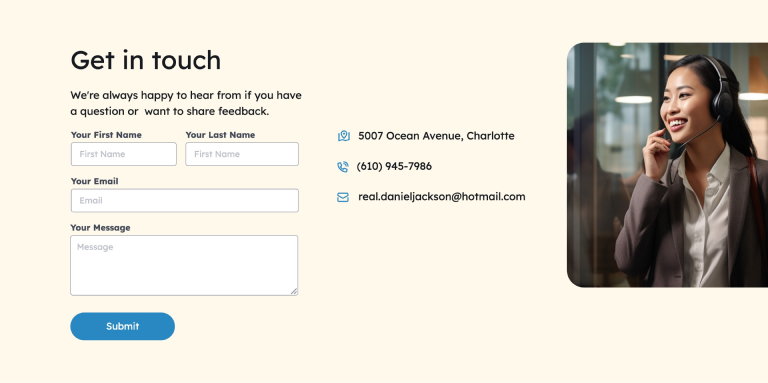
This doesn’t need to be complicated. You can just include basic contact information such as:
Support email
Live chat (including operating hours)
Phone number
Social media profiles (LinkedIn, Facebook, etc.)
Contact form
6. Feedback Mechanisms
Include feedback forms or surveys within your help center. This allows customers to provide input on the helpfulness and effectiveness of the provided resources. Use this feedback to continually improve your help center and enhance the customer experience.
The most common feedback survey for SaaS companies is Net Promoter Score (NPS). This is a good starting point and is industry standard for asking in general: “how satisfied are you”.
However, to pinpoint exactly what your customers need, consider more specific prompts such as:
How did you hear about us?
How easy was it to get started with our product?
What feature are you using the most?
What are you missing from our product?
What features would you like to see added to our product in the future?
Did you experience any problems with our product? If so, what were they?
Tool Recommendation
Tips for your help center
Use clear language and avoid jargon
Provide step-by-step instructions and visuals if applicable.
Keep articles up-to-date to reflect changes in your offering
Include search functionality
Ensure your help center includes a robust search feature. This allows customers to quickly find the information they need by entering keywords or phrases related to their issue. A powerful search function can significantly enhance the user experience by delivering relevant results promptly.
Multilingual Support
If your customer base is global or multilingual, consider offering support content in multiple languages. This could be a big project based on your organization's size, especially for live chat support.
However, AI translation tools like Google Translate and Deepl are pretty advanced at translating and localization — and could be used for translating help center articles or creating tutorials in different languages.
Analytics and Tracking
Implement analytics tools to monitor user behavior within your help center. Tracking user interactions, search queries, and navigation patterns can provide valuable insights into which topics are most relevant to your audience.
Use this data to refine your content and optimize the help center's effectivenes — including what other content types you can use to help customers in addition to standard articles.
The customer is always…helped.
A well-structured customer support help center is a valuable asset for any business aiming to provide excellent customer service. Prioritizing your help center's development and maintenance will ultimately lead to higher customer satisfaction and loyalty, setting your business on a path to success in today's competitive landscape.